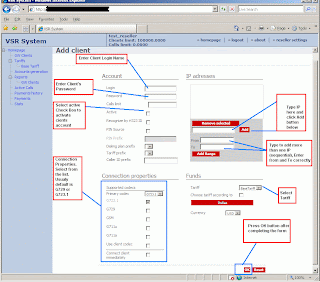One of the scalable and comprehensive SoftSwitch in the market to handle VoIP (Voice over Internet Protocol) call termination is gPlex Hosted SoftSwitch.
In this post I am going to discuss some common and important basics about Master / Level-3 Reseller of gPlex Switch Reseller System.
gPlex Login:
Click the following screen shot to enlarge. Type your reseller link or IP in the browser address bar and press enter. Type your Master Reseller accounts correct User name, Password and press Submit button or enter.
Changing Password:
- After logged in using your user name & password click on the Change Password link at the top-right corner of your reseller homepage.
- Change your password providing your old and a new password.
- Click on the picture below to see how.
Master Reseller Homepage:
After logged in to your reseller account you will see a page like the following screen shot.
Total number of your active user's (Level-2), their call history, revenue, reseller cost, ASR (Average Success Rate), ACD (Average Call Duration) etc will shown on Homepage.
- Last Day: You can see last day reports clicking on the Last Day link, Previous one week report, Specific day or others.
On the left side navigation menu:
- Search Log: Click on Search Log to see detail calls history of your users.
- Rate: Below Search Log click on the Rate to see your Base Tariff (carrier rate). You can edit your Card Rate here. The rate plan section in gPlex is different than VSR System.
- Call Summery: Click here to see daily call summery to various destinations. You can see previous days history too.
- Create user: To add new User (Level-2 reseller account) click here.
- Edit User Profile: To edit existing user, Making it active / inactive, Changing Password / Secret or changing some other options about reseller click here.
- Generate Card: Click on this link to generate new PIN / Card number.
- Refill Card: To refill or add balance to any generated Card / PIN number.
- Refill Log: Refill / Payment history of your Cards / PINs. Click on this link and select the "from" and "to" date and press Show.
- Card Management: Click on this link to see all your resellers (user / level 2) Card number.
- Add Amount to user: Click to add amount or balance to your user.
- User Transaction history: Level-2 reseller account payment history, you can see date wise.
- Transaction History: This link will tell you your total payment record that your provider gave you.
- Current Calls: This is link that you can see your current reseller calls.
Related posts: